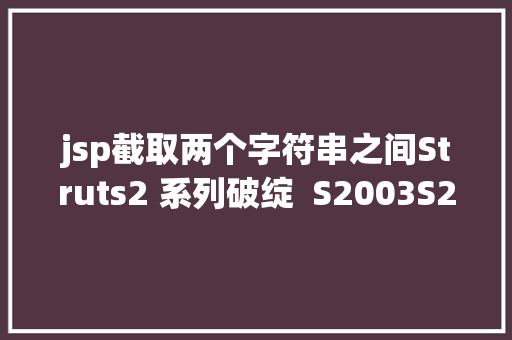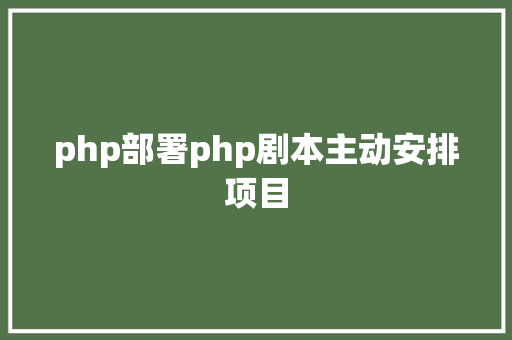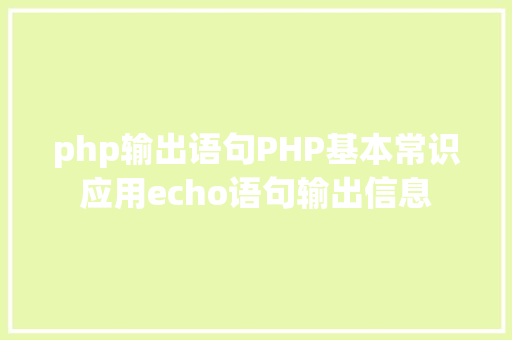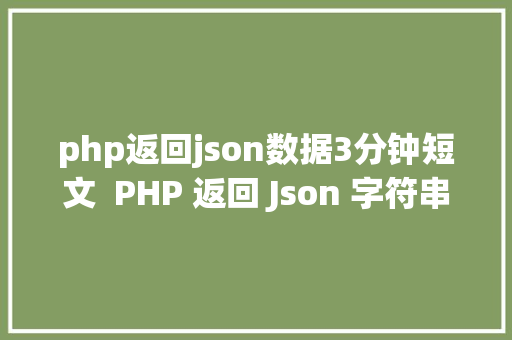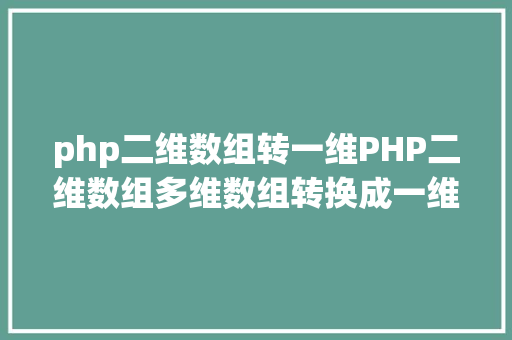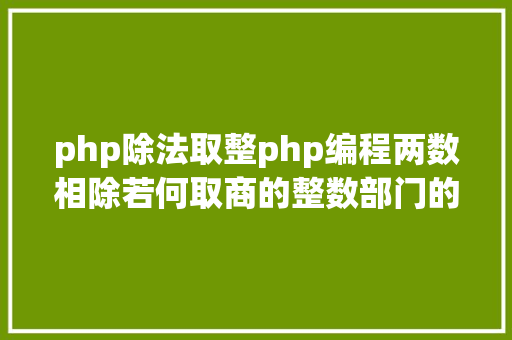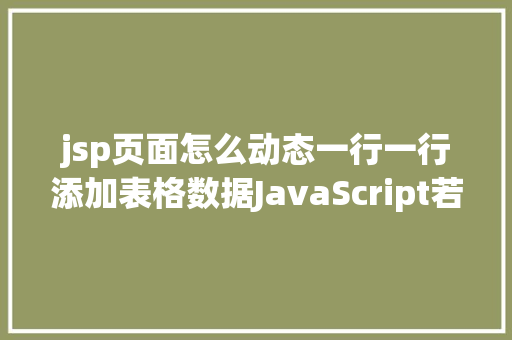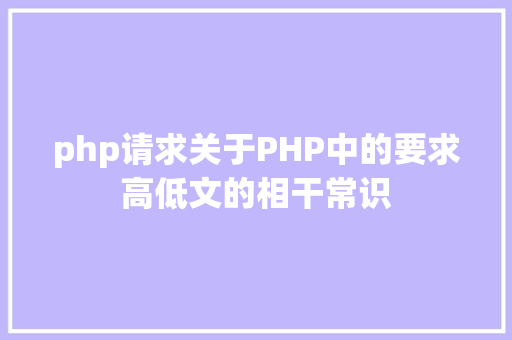ckeditor5资源下载:
https://ckeditor.com/ckeditor-5-builds/download
ckfinder3资源下载:
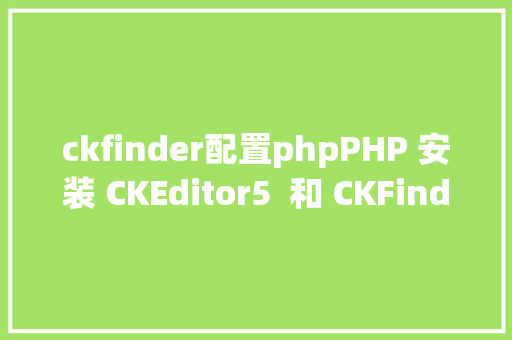
https://ckeditor.com/ckeditor-4/download/#ckfinder
写一个如下的html文件
<!DOCTYPE html><html><head> <meta charset="utf-8"> <title>CKEditor 5 - Classic editor</title> <script src="https://cdn.ckeditor.com/ckeditor5/10.0.0/classic/ckeditor.js"></script></head><body> <h1>Classic editor</h1> <textarea name="content" id="editor"> <p>This is some sample content.</p> </textarea><script type="text/javascript"> ClassicEditor .create( document.querySelector( '#editor' ), { //工具栏可选择项 //toolbar: ['headings', 'bold', 'italic', 'blockQuote', 'bulletedList', 'numberedList', 'link', 'ImageUpload', 'undo'], language: 'zh-cn', //ckfinder加载 ckfinder: { uploadUrl: '/ckfinder/core/connector/php/connector.php?command=QuickUpload&type=Images&responseType=json' } } ) .catch( error => { console.error( error ); } ); </script></body></html>
把ckfinder解压后,放到网站根目录下(例如:/Var/www/html)
打开ckfinder/config.php
$config['authentication'] = function () { return true;};
把false改成true,保存。
OK!就这么大略搞定了,没必要还要composer之类的安装,那样只是越来越晕。